|
| FVS336G Version 3.0.9-02 |
|
发布日期:2012年12月26日
新特性
已知问题
- In "Edit Lan Groups" page, ip validation javascript error message is wrong.
- Unable to delete the configured host names in port forwarding if the number of characters are more than 50.
- Able to add static routes though the wan interface is down.
- HTTP traffic is not running when port forwarding tunnel is established using Firefox. - workaround available.
- User cannot be deleted when user name contains character: + and not showing user name in edit page.
- Routing entry added for WAN-ETHERNET interface showing as WAN-VIRTUAL interface.
- Routes are getting added on Virtual and ethernet interfaces, when connected as DHCP and PPPoE respectively.
- When changing ,Select User Type, from ,Administrator, to ,SSL VPN User,, DUT is not showing error message.
- Reboot screen after upgrade is not showing the DUT name.
- IGMP information need to be updated in attack check help page.
- PPTP idle time out is not working when IGMP proxy enabled.
- Bandwidth profile is not working over vpn tunnel.
- SIP clients at other end of tunnel are unable to register through VPN tunnel when SIP server is in LAN side of DUT.
- For blocking keyword "co", and trusted domain google.co.in, user is not able to open https://google.co.in and http://gmail.com.
- HTTPS port is notified even when the Stealth mode is enabled.
- Session expiry - default timeout value is 5min, but it takes 10min to take effect.
升级办法:
- 点击下面的按钮下载升级文件到你的电脑上。
 19 MB 19 MB
- 通过浏览器登录到管理界面,点击 Administration>Settings Backup & Upgrade 管理菜单,在 Router upgrade 选项中点击“浏览”,选中刚才下载的升级文件。
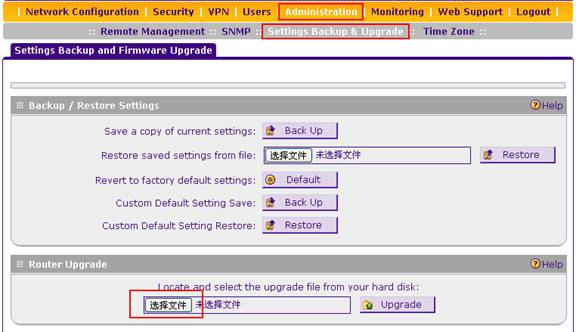
- 点击Upgrade。
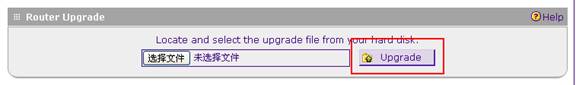
- 等待文件传输完毕,路由器将会重新启动,等待直到路由器的 TEST 指示灯熄灭之后,路由器的升级完成。
- 通过路由器前面面板的Facotry Default 按扭或管理界面 Administration>Settings Backup & Upgrade 的 Default 按扭恢复出厂设置值。
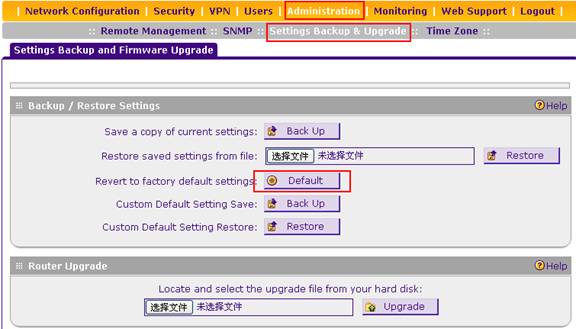 |
| |
|
|
 |
| 技术查询 |
可以输入任何问题,一个产品型号或者一个功能进行查询
|
|
 |
保修政策与保修流程
 |
|
