|
| SRX5308 Version 4.3.1-22 |
|
发布日期:2014年5月12日
兼容性问题
- 从3.x.x.x的固件版本升级到v4.x.x.x的固件版本,或者从v4.x.x.x的固件版本降级到3.x.x.x的固件版本,必须恢复到出厂设置。而且不能导入之前版本的配置备份文件。
新特性
- Supports Scheduled system reboot
- Scheduled WAN restart
- SSL VPN Wizard
- Optimization of firewall rules movement (UP/DOWN)
解决修复问题
- In load balancing mode able to see packet on WAN2 interface SNAT with WAN1 IP and vice versa
- Not able to add static route with subnet mask of class A and class B for class C IP address
- SIP module is running when ALG in disable state
- Can,t disable DMZ with specific configuration
- Support for SSL VPN in windows 8 64-bit machine
- When Router,s MAC Address type is "Use this computer,s MAC Address" or "Use this MAC Address", Router RADVD can,t get IPv6 Advertisement Prefixes by WAN stateless prefix Delegation
- When load balancing is enabled, DDNS can,t work normally
- Customize SMTP settings
- Octet 4 of IP address do not support 255 in remote management page
- When WAN2,WAN3 and WAN4 are down, WAN2,WAN3 and WAN4 Tx Pkts value are not 0 in Router Statistics page.
- When Load Balancing is enabled, DDNS can,t work normally
- SNMP subnet mask Octet 1,2,3 only input 255,the Octet 4 cann,t input 255
已知问题
- Bandwidth functionality is not working over VPN GW-GW tunnel
- No NAT translation of SIP headers during register, outbound call and SDP
- Observed Inconsistant behaviour with voice traffic when server is lying in LAN and DMZ side
- Unable to establish the fourth call from LAN side
- Unable to establish the IPv6 manual tunnel with traffic selector as Any/Any
- Not able to run multicast traffic over L2TP
- Not able to do NetBIOS over L2TP tunnel
- Displaying the message as address not found instead of "Blocked from this Browser" for IPv6 policy "Deny Login From Defined Browsers"
- Able to Configure IPv6 Address pools and DMZ Adverisements prefixes through CLI when DMZ is not enabled
- Firewalllogs6 table is not updating properly for enabling and disabling logs through CLI
- Able to run Port triggering inbound traffic with the open port from any WAN hosts
- Voice traffic is not exchanging between windows live messangers
- Unable to configure IPsec VPN policies using WAN IP aliases
- Unable to run traffic over IPsec VPN client tunnel when Encryption Algorithm is null in Phase-2 parameters
- Unable to send the logs over VPN tunnel
- Daylight saving functionality is not working for time zone "GMT-0"
- PPPoE over IPv6 WANs are getting restarted and IPv4 WAN is not responding after changing WAN mode for multiple times
- Able to establish VPN GW-GW tunnel with mismatch user-FQDN and able to run traffic
- Traffic is not following WAN upload or download(higher one of them )speeds if the upload and download speeds having large difference
- Establish L2TP connection from WAN secondary addresses fail
- Able to select same WAN for both primary and secondary WANs for auto rollover WAN mode in IPv4/IPv6 dual stack mode
- IPv6 IPsec VPN Passthrough functionality is not working
- Unable to get the IP to LAN host after rebooting the device continuously for overnight
- SSL-VPN client is getting disconnected after establishing maximum tunnels
- NFS service support: Only support NFS v4 "mount" command, do not support NFS v2, v3 and "showmount" command
升级办法:
- 点击下面的按钮下载升级文件到你的电脑上。
 26.4M 26.4M
- 通过浏览器登录到管理界面,点击 Administration>Settings Backup & Upgrade 管理菜单,在 Router upgrade 选项中点击“浏览”,选中刚才下载的升级文件。
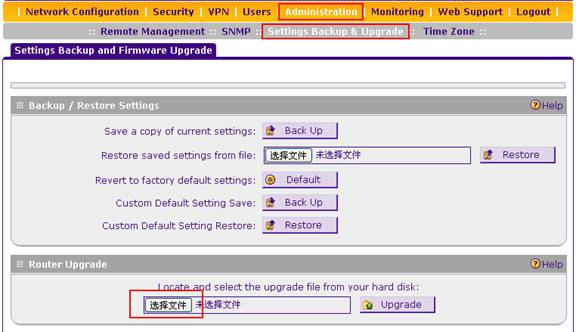
- 点击Upgrade。
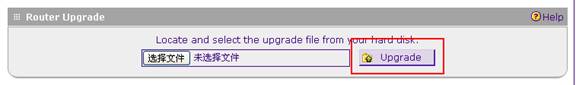
- 等待文件传输完毕,路由器将会重新启动,等待直到路由器的 TEST 指示灯熄灭之后,路由器的升级完成。
- 通过路由器前面面板的Facotry Default 按扭或管理界面 Administration>Settings Backup & Upgrade 的 Default 按扭恢复出厂设置值。
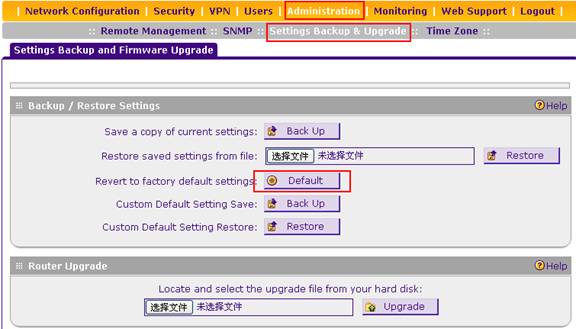 |
| |
|
|
 |
| 技术查询 |
可以输入任何问题,一个产品型号或者一个功能进行查询
|
|
 |
保修政策与保修流程
 |
|
