|
| FVS336G Version 4.3.3-6 |
|
发布日期:2015年10月29日
解决修复问题
- Routers that have FAILED their PCI Compliance SCANS.
待解决问题
- [CLI]Device is accepting start IP address is larger than end IP address in IPv6 Address pool table.
- Device is not accepting mode config pool IPs for a specific range of addresses through CLI.
- Not able to change to IPv4/IPv6 dual mode through CLI.
- Unable to login to the device GUI after configuring custom portal as default.
- Device is not showing prefix length for IPv6 WAN address in router status and WAN setup page.
- Sometimes TELNET session to the device is not accessible.
- List of services of server group are not displaying in CLI show command.
- Device is not showing proper error message while performing ping and trace route when the selected local gateway WAN is down.
- Device is showing error "IP subnet conflicting with WAN1" while adding multihoming IP address when WAN ISP type is PPPoE/PPTP.
- Opened ports are getting closed when we make changes to other rules in Port Triggering page.
- Device WAN not able to connect with the Windows PPTP server.
- Not able to establish IPv6 SSL-VPN tunnel from java based browsers with java 8 update 20 version.
- Unable to run the FTP traffic from Filezilla client over SSL Port forwarding tunnel in the Windows7 64 bit host.
- Unable to establish Port forwarding tunnel from Windows7 64 bit IE9 browser.
- [SSL VPN] tunnels establishment failed for Windows 8.1 64 bit IE11 browser.
- Link detection processes are seen for WAN3 and WAN4 also but device is having only WAN1 and WAN2.
- Observed critical error when we click on trace route option, if ping though VPN tunnel is selected.
Note: support 25 VoIP phone calls. Next release we will support 50 VoIP phone calls.
升级步骤:
- 点击下面的按钮下载升级文件到你的电脑上。
- 通过浏览器登录到管理界面,点击 Administration>Settings Backup & Upgrade 管理菜单,在 Router upgrade 选项中点击“浏览”,选中刚才下载的升级文件。

- 点击 Upgrade。
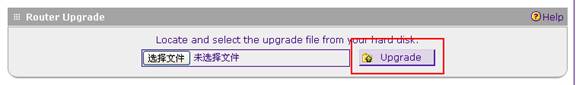
- 等待文件传输完毕,路由器将会重新启动,等待直到路由器的 TEST 指示灯熄灭之后,路由器的升级完成。
- 通过路由器前面面板的Facotry Default 按扭或管理界面 Administration>Settings Backup & Upgrade 的 Default 按扭恢复出厂设置值。
 |
| |
|
|
 |
| 技术查询 |
可以输入任何问题,一个产品型号或者一个功能进行查询
|
|
 |
保修政策与保修流程
 |
|
